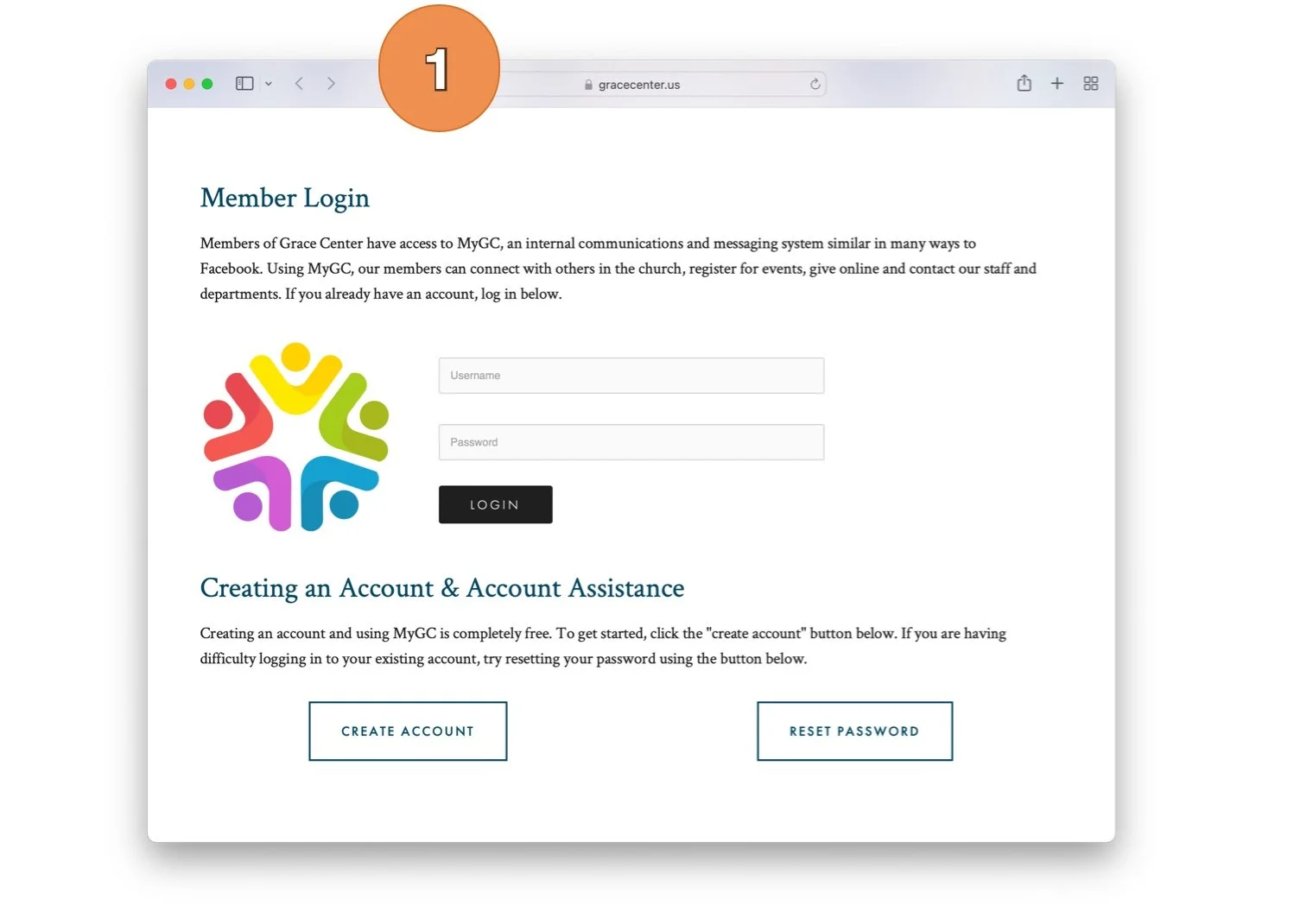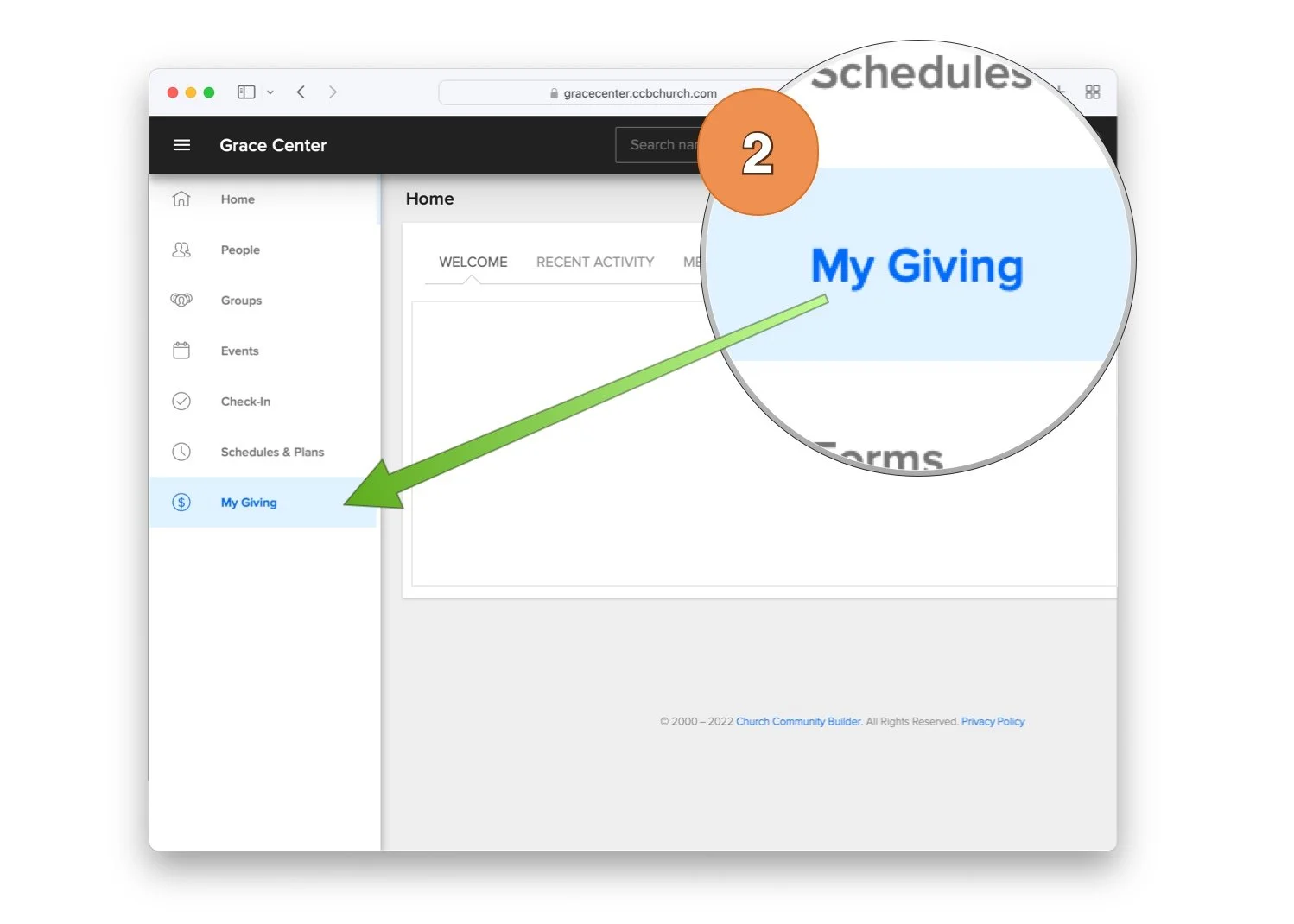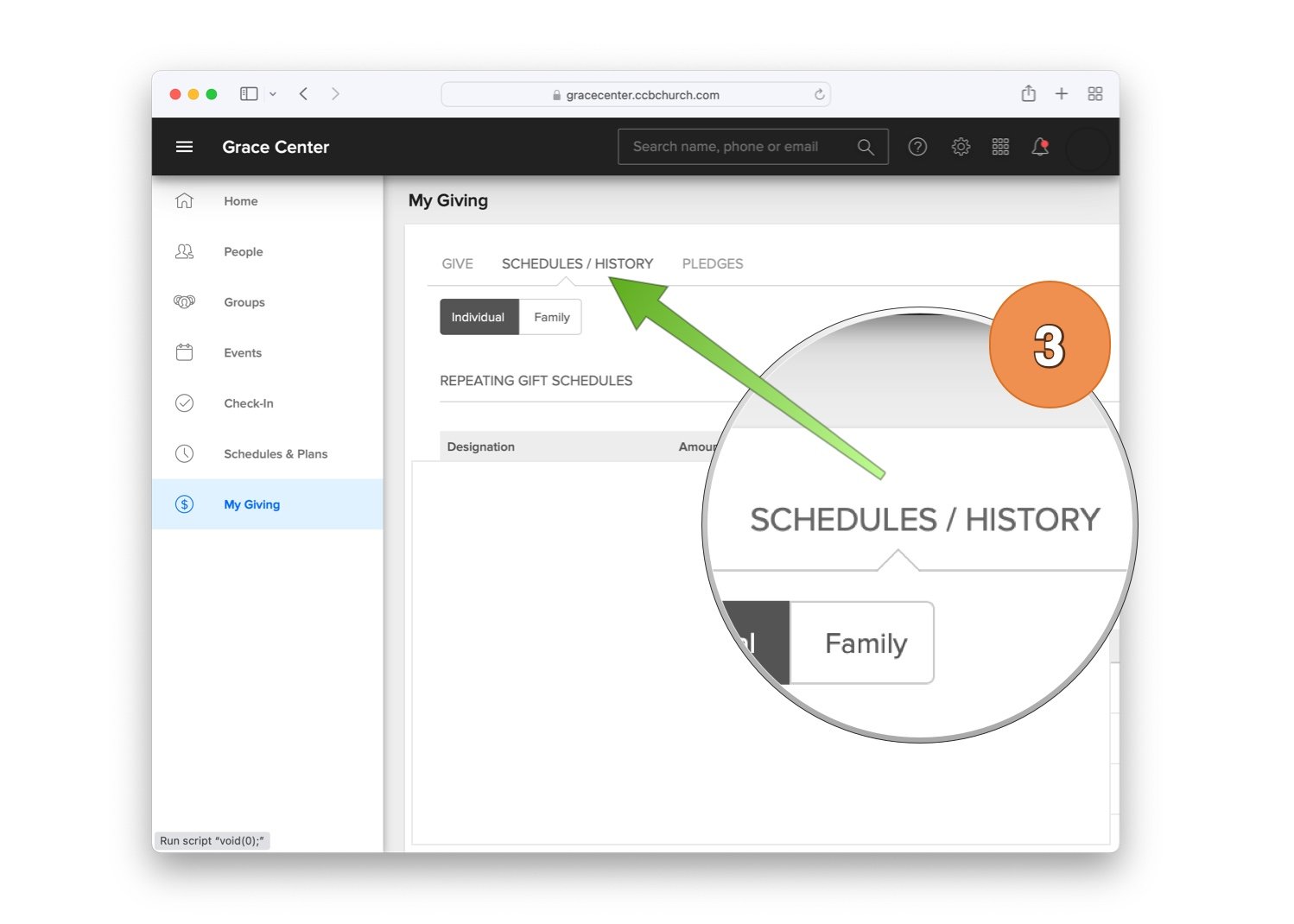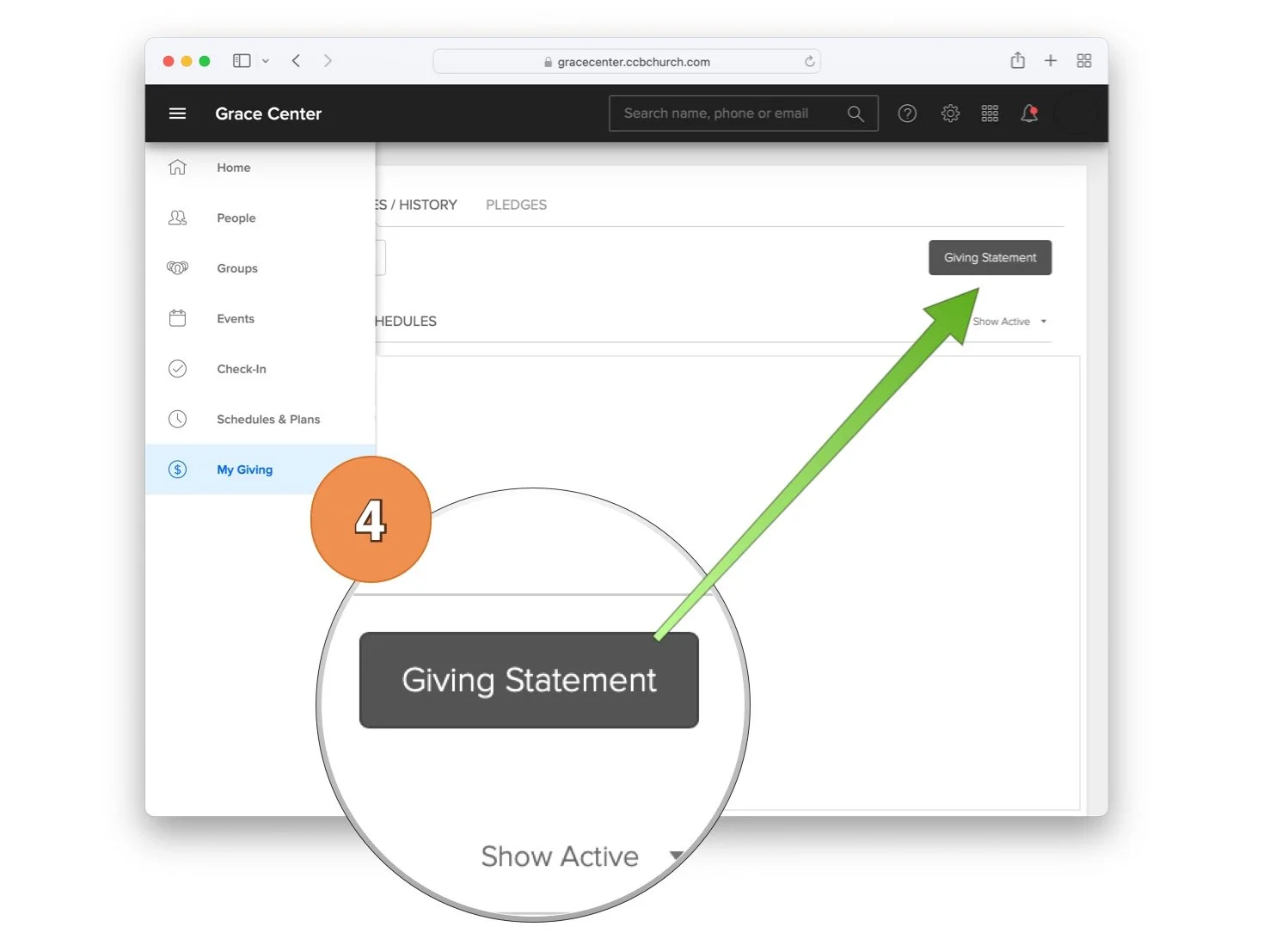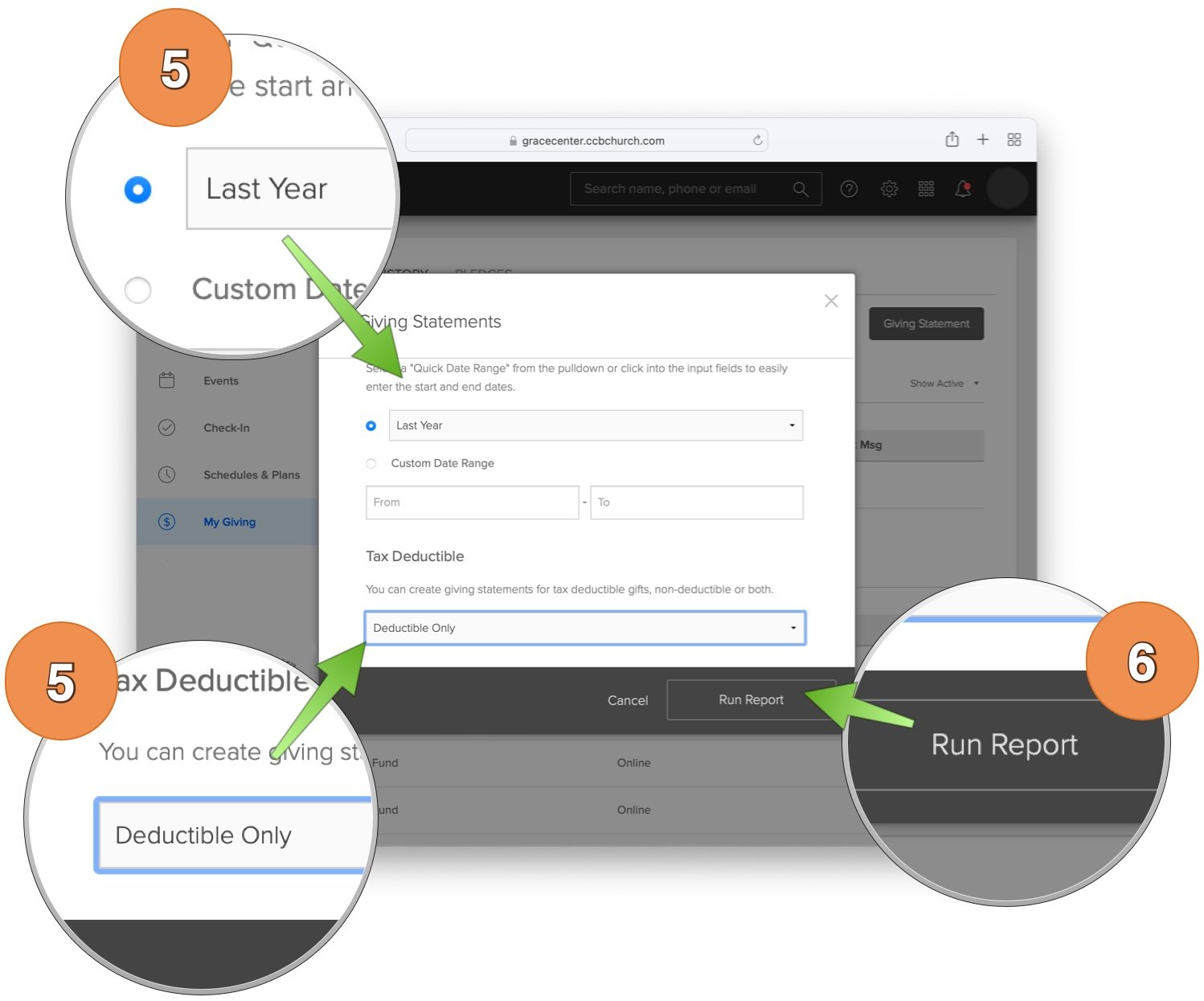Give Online
Give online anytime using your account in MyGC. Even if you don't yet have a MyGC account, giving is still possible using the button below. Click to get started.
Mobile Giving
Using the PushPay app on your mobile device is the fastest way to give on the go. Download to your iPhone or Android device and after initial setup, giving takes less than 10 seconds.
Recurring Gifts
Log into your MyGC account to setup recurring giving. Set the amount you'd like to give and the frequency of the gift. This is perfect for the "set it and forget it" approach to tithing.